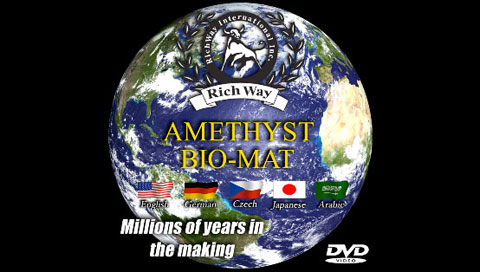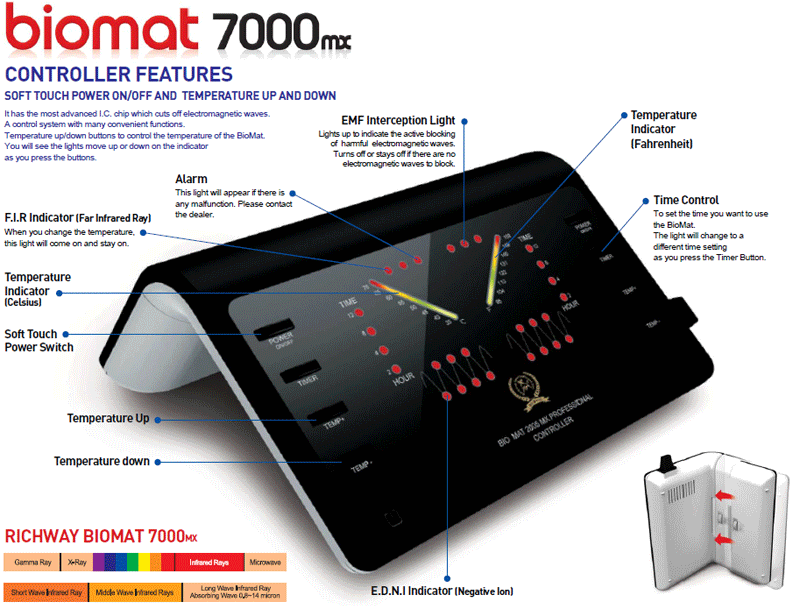Here are some suggestions/tips to getting the most out of your new Bio-Mat.
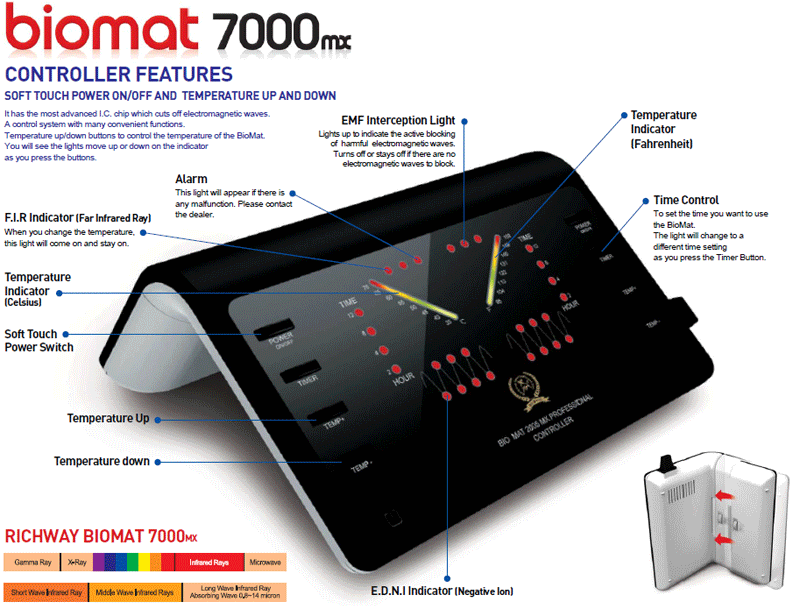
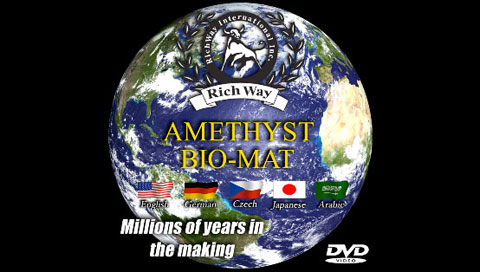
Watch the Setting Up Your Bio-mat video
Caution: Use carefully. May cause serious burns. Do not use over sensitive skin areas or in the presence of poor circulation. The unattended use of the Biomat by children or incapacitated persons may be dangerous. The Biomat is a medical device and should only be used by a competent adult. Elderly people and people with mobility issues need to be supervised.
Controller - Soft Touch Power On/Off and Temperature Up/Down. The controller has the most advanced I.C. Chip which cuts off Electromagnetic Waves. Instructions are included on operating your controller. When you plug the control box into the wall outlet and turn it on (I suggest using a power strip to protect your new biomat), check the control box to make sure the light comes on under the E.M.I. so you will block the electromagnetic waves. If the light doesn't come on, reverse the plug in the wall socket and it should come on. The controller plug end is snug so it may be a little tough to push the plug all the way into the bio-mat. The controller plug end should fit flush to the biomat plug end.
The top layer of the Amethyst Bio-Mat contains Amethyst crystals so it is not lightweight, please be careful and don't injure yourself when setting up the Bio-Mat. The ribbed side goes up, the smooth goes down. Use a 100% cotton sheet or 100% natural fiber material to protect the mattress pad that goes on top of the biomat. Also if it seems too hard, consider the Bio Mat Quantum Energy Pad, it evenly distributes your body weight and eliminates pressure points adding comfort to the use of the biomat.
You can sleep all night on your Amethyst Bio-Mat and enjoy the cumulative effects or use it on higher settings for deepest therapeutics. Green or lowest gold settings are best for sleeping. If the Biomat is turned on without a heat setting selected, it will still actively generate beneficial negative ions.
Starting Out
Start on a lower setting 15 min. to 1 hour session on your Bio-Mat
Start by creating a calm, tranquil and private space in a quiet room in your home. Some mellow, relaxing music can help calm the nerves and cover any outside extra noises that may interfere with your peaceful and healing atmosphere, headphones are an excellent way to shutout outside noises. You may want to turn off the ringer on your phone so you will not be disturbed. Drink water before and after each session as the infrared heat and sweating may cause dehydration. It is important to place the cotton pad (included with the Biomat) on top to ensure even heat. The higher the temperature is set, the longer it will take to reach it. Lying on the mat or covering it with a blanket while it is heating up may speed up the heating time. Cover up with a 100% cotton sheet and/or blanket. Start slowly. Begin with the lowest setting which is the low-heat, green setting in short 15-30 min sessions. Green or lowest gold settings are best for starting out, and for sleeping, or for longer time periods and allow your body to become accustomed to the changes it may undergo.
Start gradually, in small doses, and your body will become more accustomed to using these light energetics in the way your body's innate intelligence knows how to do. All settings are therapeutic and extremely versatile. Establish and focus on your own intent. Positive thinking, meditation and visualization can offer profound and cumulative benefits to the body, mind and spirit. When using the Bio-mat at higher temperatures (104'F and above), we recommend sessions of up to 40 minutes a day. The Bio-mat may be used at lower temperature settings at any duration of time.
A shower or bath is recommended after a sweat to wash away any toxins that may have been released and are on your skin.
Increasing your session
After using your Bio-Mat a few times and slowly increasing the temperature and length of time for your sessions, you may be ready to try a higher temperature for a deeper therapeutic session. You may want to cover up with a few towells and some heavier blankets to allow your body to absorb more energetics and induce healthy sweating which will draw out deeply-embedded toxins. The higher gold settings create deeply penetrating warmth and are great in 10 to 90 min sessions. The red settings create deep heat for maximum therapeutics in 30 min to 1 hour sessions for sauna-level effect.
Many Bio-mat users report dramatic benefits from incorporating half-hour power sessions or sweats 3-5 times per week on the highest red settings. This is much different than the sweating that results from ordinary heat saunas. Remember to listen to your body and continue with what you feel comfortable with. The lower settings over time can create similar results as the higher settings as the effects are cumulative.
As with all healthy habits, consistency is key. Practice letting go on a daily basis and it will soon become natural and easy. A half-hour before bed can be ideal to prepare your body for deepest, regenerative sleep. As with starting any sort of health or fitness program you may want to consult your physician or health care practitioner first.
If the alarm comes on while using it or when you turn it on, unplug everything and try again. Make sure the connector that plugs in at the biomat is pushed all the way in, it should be flush with the connector. Also unplug the controller from the wall and reverse the plug, the polarity could be incorrect so the Alarm light comes on. Still have an alarm? Call your distributor or Richway at 855-338-6410 for assistance.
Here are some suggestions/tips to getting the most out of your new BioAcoustic Mat.

Some precautions before using the BioAcoustic Mat:
If you do not feel well due to the BioAcoustic Mat, stop using it and consult a physician.
Unplug the BioAcoustic Mat when not in use or when cleaning.
Never leave the BioAcoustic Mat unattended.
Only competent adults should operate the BioAcoustic Mat.
The elderly and children should be monitored.
Do not use outdoors.
Do not pull or yank on the power cord.
Do not stand or place heavy objects on the BioAcoustic Mat.
Do not place sharp objects on or near the BioAcoustic Mat.
Avoid external shocks to the device, such as dropping or striking it with force.
Consult your doctor prior to using this product if:
You are pregnant, have a pacemaker, or have any concerns regarding your health.
Never use this product directly on swollen or inflamed areas or skin eruptions.
You can use the BioAcoustic Mat alone or with the Biomat which is what it was designed for. Lay the BioAcoustic Mat on a flat surface. Plug the controller into the controller jack located on the
front top left of the BioAcoustic Mat. Connect the power adapter to the power adapter jack. Then plug in the BioAcoustic Mat to an outlet. When using the BioAcoustic Mat with any heating mat, be sure to use a thin blanket between the two. If you do set it up with the Biomat, put a thin blanket or similar material on top of the BioAcoustic Mat, then place the Biomat on top, make sure to place the cotton pad on top of the Biomat. If you also use the Bio Mat Quantum Energy Pad, then place that on top of the Biomat. If you are using this on a massage table or something similar this will increase how high it is to get on so be careful when getting on top.
To start using the BioAcoustic Mat, press and hold the power button down for one second to turn on the unit. The BioAcoustic Mat will automatically start on the Energize therapy soundtrack. It will be
displayed on the controller's display window. You can adjust the intensity or volume to the desired level. When you first turn it on it starts at setting 10. It may be a bit too loud or the vibrations may be a bit too strong. You can decrease the intensity for the first few sessions, then increase as you get use to it. Listen to what your body tells you, go slow and turn it down if you are having a negative reaction. It is an intense feeling with the vibrations at first.
Press the timer button to select your desired run time. The BioAcoustic Mat can be set to run for 15, 30, 45, or 60 minutes. The BioAcoustic Mat will automatically shut down after desired time. If you do not set the timer or change the soundtracks, the session will repeat itself. To set the timer, the button is the small one in the middle above the Intensity and Volume buttons, under the 4 Track selections buttons. First press is 60 minutes, second press is 45 minutes, third press is 30 minutes, fourth press is 15 minutes, fifth press is timer off.
Adjusting the vibration's intensity
The BioAcoustic Mat provides low frequency vibrations. To increase the intensity, press the + button. To decrease the intensity, press the - button.
Adjusting the volume
When changing the volume, press the + Volume button to increase the volume, and press the - Volume button to decrease the volume.
Selecting the Soundtrack
1. Press and hold the power button down for one second to turn on the unit. The BioAcoustic Mat will automatically start on the Energize therapy soundtrack. It will be displayed on the controller's display window. You can adjust the intensity or volume to the desired level.
2. If you leave it on the Energize therapy session, the BioAcoustic Mat will automatically play the three Energize therapy soundtracks.
3. To play Energy therapy session track two, press the Energize button again.
4. To play Energy therapy session track three, press the Energize button again.
5. When you press the Energize therapy session button after track three, the Energize therapy session will reappear on the display screen. Energize tracks one, two, and three will begin to play on repeat.
Controller settings:
Energize - Guitar, piano, digital sound, bass, Mono and binaural high alpha and beta entrainment
1. Energize (track length 5:18)
Low pitch 41 Hz - 73 Hz
Peak wavelength 41Hz
2. Energize (track length 4:40)
Low pitch 36 Hz - 61 Hz
Peak wavelength 41Hz
3. Energize (track length 5:55)
Low pitch 36 Hz - 65 Hz
Relax - Digital ocean, surf, and nature sounds
1. Relax (track length 5:15)
Low pitches centered around 40 Hz, 52 Hz and 68 Hz (34 Hz)
Mono and binaural alpha and theta entrainment (5 Hz - 8 Hz)
2. Relax (track length 4:40)
Low pitch - 36 Hz
Binaural alpha, and theta entrainment
3. Relax (track length 5:35)
Low pitch - 32 Hz
Binaural alpha, and theta entrainment
Sleep - Digital sound
Mono and binaural delta entrainment
1. Sleep (track length 4:58)
Low pitch - 32 Hz
2. Deep sleep (track length 5:00)
Low pitch - multiple between 27.5 - 44 Hz
3. Deep sleep (track length 6:05)
Low pitch -multiple between 34 - 52 Hz
Stress Relief - Piano, flute, digital sound
1. Stress relief (track length 3:30)
Low frequencies - 36 Hz - 41 Hz
Mono and binaural theta entrainment 4 Hz - 6 Hz
2. Stress relief (track length 3:00)
Low frequencies - 32 Hz - 65 Hz
Mono and binaural theta entrainment 4 Hz - 6 Hz
3. Stress relief (track length 3:40)
Low frequencies - 27.5 Hz - 55 Hz
Mono entrainment at delta, theta and alpha
Binaural theta entrainment 4 Hz - 6 Hz
Delta wave (0.5 - 4.0 Hz)
Delta waves are associated with the deepest levels of physical relaxation. Delta is the rhythm of dreamless sleep and its presence usually corresponds with physical rejuvenation and healing.
Theta wave (4.0 - 7.0 Hz)
Theta waves reflect a state of mind that is attuned to intense creativity, visualization, and subconscious problem solving in a non-sleep state, as well as emotional healing in the sleep state. Theta waves are produced during deep meditation, dreaming and daydreaming.
Alpha wave (7.0 - 12.0 Hz)
Alpha waves indicate an alert state with a quiet mind (e.g. a person who has completed a task and sits down to rest is often in an Alpha state). Increased Alpha is often present in the brainwaves of people who practice meditation, yoga, and tai chi.
Beta wave (12.0 - 27.0 Hz)
Beta waves are associated with normal waking states that we experience from day to day at work and play. In Beta states, we are highly alert and focused - busy computing, arranging, and organizing - making sense of the external world. Beta is increased in moments of stress or anxiety, enabling us to manage situations and solve immediate problems.
You can use an external sound source for Audio. Play your own music with the BioAcoustic Mat.
1. Using the 3.5mm cable (audio cable included), plug the cable from your audio device into the external sound input located on the left side of your BioAcoustic Mat controller.
2. The BioAcoustic Mat will start playing the music from your audio device. Adjust the volume on the connected device to near maximum. Then use the Volume + and - buttons on the controller to adjust the volume level.
You can connect your headphones to the BioAcoustic Mat and listen to music without disturbing others.
Connect your headphones to the headphone jack located on the front top left of the BioAcoustic Mat. Adjust the volume with the Volume + and - buttons on the BioAcoustic Mat controller. Use high quality headphones to get the most out of your BioAcoustic Mat experience.
Stretching is a natural characteristic of new vinyl, and the first few times you use the mattress, some stretching will occur. The product is simply stretching under your body weight, and this is normal for the first few times. Before cleaning the product, be sure to turn off the power and unplug the power cord. When wiping the outside of the product, use a damp cloth with soap or mild detergent. Do not use strong chemical detergent, as it may damage the plastic or cushion area. Do not stand or place heavy objects on the BioAcoustic Mat. Store in a cool dry area.
Warning:
- Do not alter, change or disassemble the product. Doing so may cause the product to malfunction and electric shock and fire may occur.
- Make sure to use the proper voltage for your country. Improper voltage may cause electric shock, fire or damage to the product.
- Make sure the plug is firmly connected to the outlet before operating.
- If there is a power outage, turn off the power and disconnect the plug.
- If the Biomat catches fire or begins to smoke, turn off and unplug the device. Report the problem to our Customer Service Center.
- Do not allow children near the Biomat unsupervised. Loss of life or injury may occur if a child wraps the power cord around their neck or trips and falls over the power cord.
Caution:
Property damage, device malfunction, or injury may occur if the following instructions are not followed properly. If you do not feel well when using the Biomat, discontinue use and consult with a physician. Only use the Biomat for heat therapy. If it is not functioning properly, discontinue use and contact Customer Service.
- Do not modify or tamper with the Biomat.
- Do not jump, stand, or place heavy objects on the Biomat.
- Do not place the controller on the Biomat when in use. Keep the controller away from the Biomat.
- Do not place the Biomat on surfaces that are sensitive to temperature (i.e. leather).
- Do not cover the controller. Doing so may cause overheating of the controller.
- Do not secure the Biomat with any metal products such as pins.
- Do not drop, throw or mishandle the Biomat controller.
- Do not use the Biomat with any ointments, or creams that generate heat. Doing so may cause burns or injury to your skin.
- Do not use the Biomat with any oils without the waterproof cover. Doing so may cause damage to the Biomat.
- Do not operate the Biomat near objects that generate heat (i.e. ventilation from heaters, stoves) or magnetic fields (i.e.TV, magnetic objects).
- Do not use if the power cord is damaged.
- Low temperature burns can occur if using the Biomat for a prolonged period of time. Use with caution when the controller is set to 104f ~ 158F (40C ~ 70C). Stop using the Biomat if burns or blisters occur.
- Do not lay directly on the Biomat. Always cover the Biomat with the cotton pad provided with the product to prevent burns.
- Do not connect the Biomat to any other electronic device. This may cause injury, electric shock or fire.
- Do not use on sensitive skin or on areas where circulation is poor.
- Keep the Biomat away from sharp objects. Do not allow anything to puncture the folds of the Biomat.
|